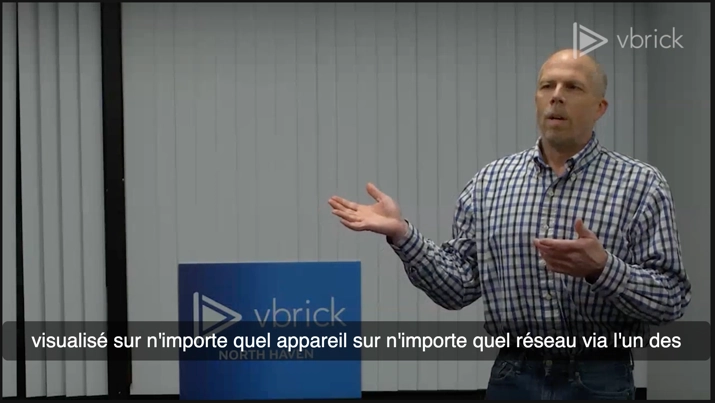10 Tips for Live Streaming Success in the Enterprise
Share on Social
Whether you are planning for an Internal Webcast, a Marketing Webinar, or your next Virtual Event, live streaming can offer a polished and engaging experience for your attendees. In fact, live video gets 10 times the engagement of recorded content and video boosts the retention of information by 83% over written content.
The benefits of video are clear, but live streaming has its risks, as mistakes are highly visible and can be costly. Here are 10 tips for delivering a top-notch live streaming experience for your audience.
1) Select Your Live Streaming Video Source
For high profile events like CEO Town Halls, a lot of companies have invested in high–definition cameras and encoders for a movie-quality experience. However, you can also use a video conference style event as the source for an event that presenters might be more familiar with. Recently, remote production tools like the ones built into Microsoft Teams have started to allow for a highly polished experience with multiple presenters from a desktop application or browser.
2) Prep Your Presenters
Whatever tools you are planning to use, you want to make sure that your presenters are broadcast-ready. This includes practicing with the presentation tools, going through the agenda and ensuring transitions will be smooth. Other items to discuss are ensuring they have adequate bandwidth (preferable hard-wired), their desktop can handle the processing requirements of live video and their background and lighting are broadcast-ready.
 3) Make an Impression
3) Make an Impression
You want your event to be unique and representative of your brand. Many tools let you upload a logo, but the interface is bland and may not create as striking an appearance. However, you can use tools like Vbrick Enterprise Video Platform (EVP) to create an immersive and highly branded experience that’s customized for every event. That way you can have one look and feel for your CEO Town Halls and another one for specific Marketing webinars or public events.
4) Engage Your Audience
We already talked about how live video is 10 times more engaging than recorded content, but you need to plan how you want to engage your audience and provide opportunities to do so. This can be through rich text chat or more of a moderated Q&A tool. You can also have polls ready to get feedback from the audience. Consider whether your attendees will be online or whether to provide a mobile experience for in-person attendees.
5) Use Strong Visuals
You can stream with just people on screen, but strong visuals like slides or stats can help drive your point home. This can be accomplished through screen sharing tools in video conferences or using traditional presentation slides. When using presentations in a live stream, consider the size that will be viewed by attendees. If the screen isn’t very large or there is a lot of information, your message could be hard to read.
6) Be Internationally Inclusive
Companies are becoming increasingly global in terms of their employees, partners and customers. Beyond considering what time to host your event for maximum attendance, you should also consider the native languages of those speakers. You may not be able to provide multiple audio tracks and live translation, but multi-language subtitles can go a long way in communicating your message to people attending your live stream all around the world.
7) Monitor Bandwidth
We talked about the importance of presenters having enough bandwidth to make sure the stream is available. When you’re looking at live streaming an internal webcast, you have to consider the bandwidth to various offices and employees that will be viewing the stream. Understanding the quality or bitrate of the stream and the amount of bandwidth and users located in various offices can help ensure that everyone is able to view the stream.
8) Have a Backup Plan
As much as the right tools and a healthy dose of preparation can help ensure that your event goes well, there’s always a chance that something can go wrong. Having redundancies in place, like back up equipment, contingencies in case a presenter’s connection fails and fall-back options in your network can help you recover when something goes wrong.
9) Gather Feedback
Whether you’re new to live streaming or a seasoned pro, it’s always good to gather feedback on your webcast or webinar. It’s especially helpful to get feedback in multiple areas like the stream quality, agenda, content, presenters and overall satisfaction with the experience so that you can hone your live streaming skills.
10) Build Your Enterprise Video Strategy – Live Streaming and Content Management
Once you start using video for live streaming, sharing those recordings and starting to build out a video content library, it’s worth stepping back to think about how live and recorded video can be woven into your internal communications, training, knowledge-management and marketing practices.
Hopefully you will find these tips valuable in building out live streaming as a competency in your organization. Live streaming can be fun and rewarding when everything goes well and we welcome your feedback and experiences on building out video capabilities for your organization. If you need help crafting your enterprise video strategy or want to find out how Vbrick can help, contact us to get started.
Vbrick has the ability to add multi-language subtitles to virtually any event sourced in our platform, accept RTMP(S) generated from cloud-based video production tools, create custom branded experiences for every event and enhanced our user engagement technology. Vbrick works hand in hand with Webex, Microsoft Teams and Zoom sources, as well as traditional video encoders to help you source meetings easily from the tools your presenters know best.

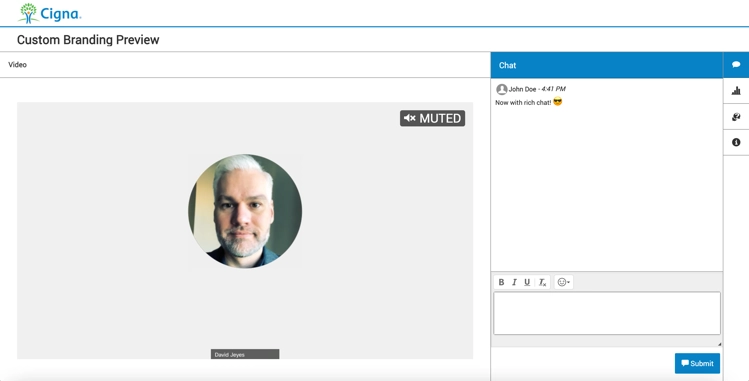 3) Make an Impression
3) Make an Impression