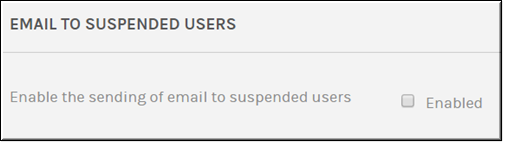Suppress System Email Messages to Suspended User Accounts
Admins can decide if suspended user accounts will receive system email messages. By default, suspended accounts receive all system generated email.

To disable suspended user accounts from receiving system emails:
1. Navigate to Admin > System Settings > Security.
2. Deselect the checkbox in the section.
When disabled, suspended accounts will no longer receive email for the following:
●security settings
●video approval notifications
●video comment added notifications
●video expiration notifications
●video publishing notifications
●report a video notifications
●license expiration notifications
●device download video file action notifications
●device status change notifications
●video processed notifications
●LDAP notifications