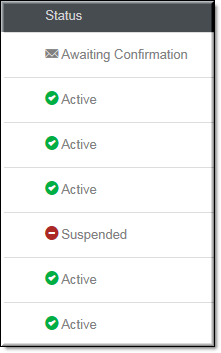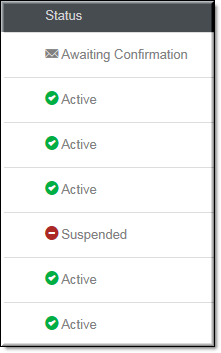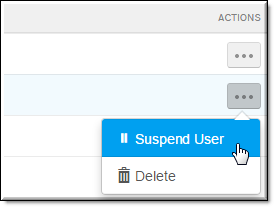Suspend a User Account
Only an Account Admin may suspend a user account. When a user account is suspended, the user may not log-in and, if the user is logged in at the time the account is suspended, they will be logged from the system immediately. If a user attempts to log in when the user account is suspended, an error message will result, "<User Account> is Suspended. Please contact your Administrator.”.
Keep in mind:
●You may not suspend your own account.
●You may consider suspending accounts as opposed to deleting them.
●Suspended accounts are noted in the column of the module.
●An LDAP user account may be suspended if the source of the account is removed (the LDAP group). See: Delete or Suspend an LDAP Group or User for information on how to remove this status.

To suspend a user account:
1. Navigate to >
2. In the column, click the button.
3. Click the button on a suspended account to reactivate the account.