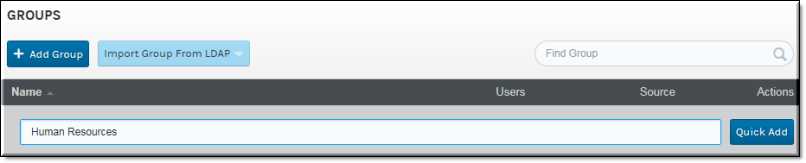Add or Edit a Group
When creating a new group, you may add it from the VBrick Rev interface or import it from LDAP. This topic discusses adding or editing a group from VBrick Rev. You must have the Account Admin role to use this functionality.

To add or edit a group:
1. Navigate to > >
2. Enter > Click .
This will create the group without adding any users or roles. You must then edit the group to add users and roles.
If you want to add users and roles during group creation, click the button instead to navigate to the page where you will be able to add the group’s attributes.
| Tip: Clicking a edits an existing group where you may begin adding users and roles if you do not do so when creating the group. |

See Also: