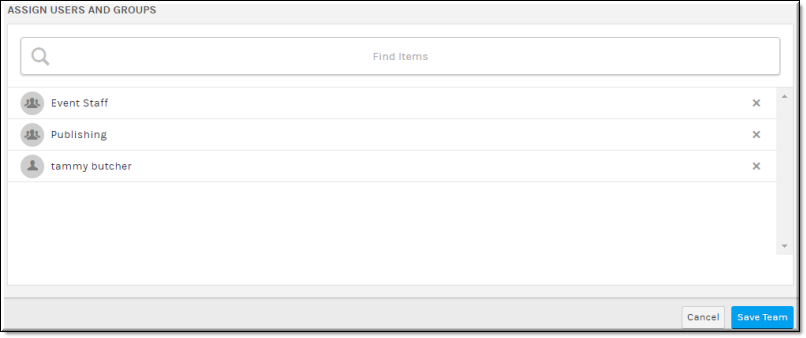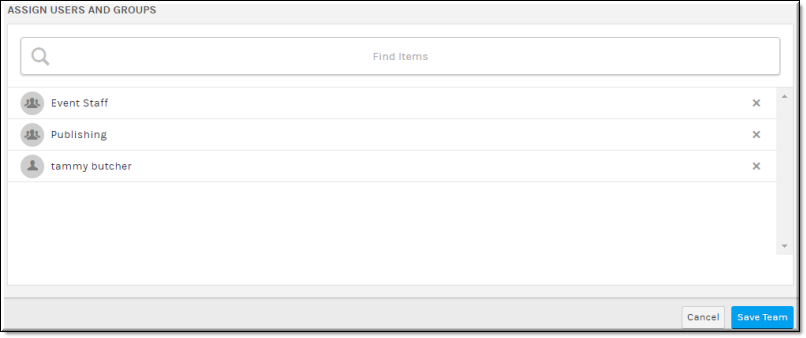Add or Remove a User Account or Group from a Team
The box on the page provides the ability to add a user account or group (or both) to a team. When a user accounts or groups are added to a team, they will have access to permissions granted to that team such as video access or content approvals. Only Account Admins and Media Admins are able to manage teams.
Field/Function | Description |
Find Items | Begin typing the name of the user account or group in the box and Rev will suggest possible existing entries for you. Select the entry you want to add and click . Click the to remove the entry from the team. |
Save Team | Click to save the team once you have added all entries. |