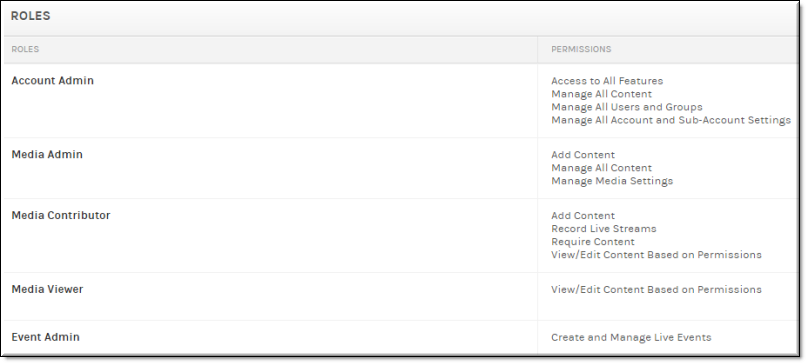View a Role
The predefined roles in Rev may be accessed through the menu bar if you have the Account Admin role assigned to your account.

To view a role:
1. Navigate to >
2. , and (not shown) are displayed.
| Online help will use the Role icon to provide additional information when a specific role or permission is needed for a function or subject being discussed. |