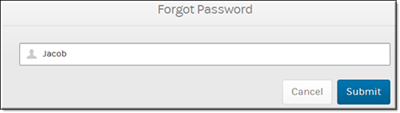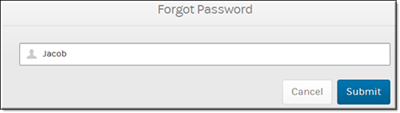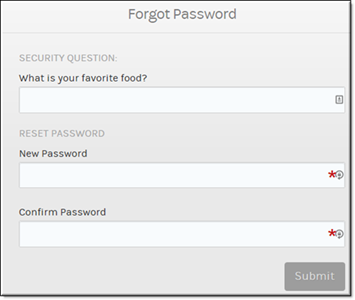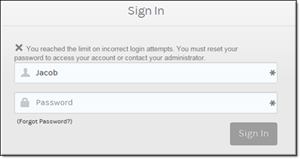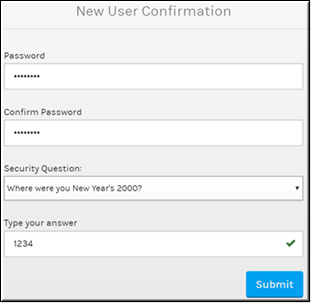Reset Your Rev User Account Password or Security Question
If you have forgotten your user account password, you may click the hyperlink on the form. You will be prompted for your .
An email will be sent to your email address on file that contains a hyperlink where you may reset your user password using the form. You will be unable to log in until you complete this form. If you do not receive the email, contact your Account Admin.
Keep in mind that you will need to know the answer to your to reset your password.
If you enter the wrong answer for your and reach the limit on password reset attempts, you will need to contact an Account Admin to reset your account.
You will then be sent another verification email that will let you use the form to create a new and similar to when you first created your account.