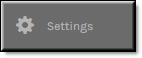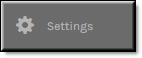Preposition an Individual Video
The tab will allow an Account or Media Admin to immediately preposition important content if necessary. This means that the video will be immediately pushed to VOD DMEs (once processing is through) instead of waiting for your Admin’s predefined times. This functionality must be enabled first before this tab will be available. Use the button on the form to access the tab.

To preposition an individual video:
1. Navigate to > > .
2. Click the > button > tab.
3. If this tab is not visible either the video is not finished processing or your Account Admin has not enabled this feature.
4. Enter the date and time to preposition the video.
5. Enter the .
6. Click .
7. The video will be pushed to all VOD DMEs on the date and time specified.

See Also: