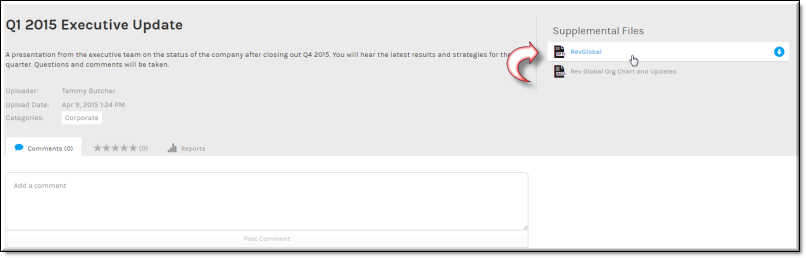Download a Video File Attachment
If one or more files have been attached to a video, you may download from the section on the form.

To download a video file attachment:
1. Navigate to > > > .
2. Click the file you want to download in the section. Files will only display if they have been uploaded with the video.
3. The file will be placed in your folder.

See Also: