How to Quickly and Easily Connect Vbrick Rev with Zoom
Share on Social
It is hard to ignore the amount of coverage and news related to Zoom meetings these days. The Covid-19 outbreak has led to broad adoption of Video Conferencing as a Service solutions like Webex Meetings, GoToMeetings, Microsoft Teams and Zoom across the world.
Vbrick Recently Released an Integration Between Rev and the Zoom Meeting Video Conference Service
Our Integration Enables Our Mutual Customers to:
- Extend a Zoom meeting into a large-scale webcast experience from virtually any device, anywhere in the world without the need for an auditorium or production team.
- Optimize the network distribution of a Zoom meeting video and content via Vbrick’s eCDN distribution
- Add governed webcast user engagement capabilities to a Zoom meeting
- Add a full enterprise video content management platform for recording and video content management.
It is now easier than ever to enable this integration with our recent listing and addition to the Zoom application marketplace. Just a few clicks to enable and leverage the integration.
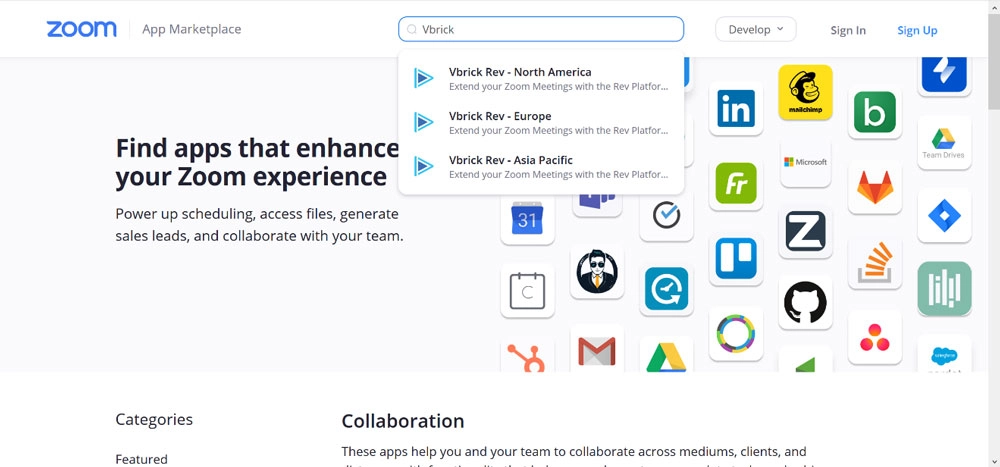
You can easily find Vbrick Rev within the marketplace by searching for Vbrick or navigating the application catalog under the Collaboration category:
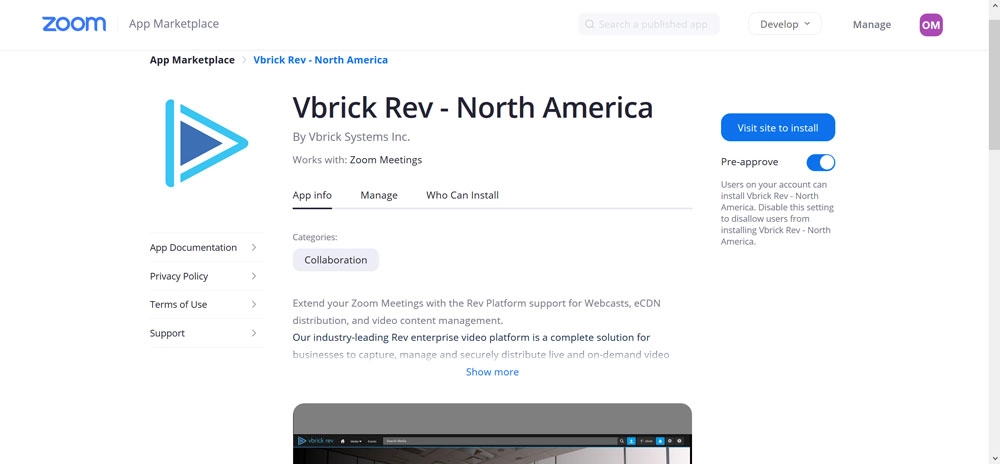
Once you select the install option, you’ll be asked to login to your Rev account and prompted to authorize access for the Rev Zoom integration to your Zoom account.
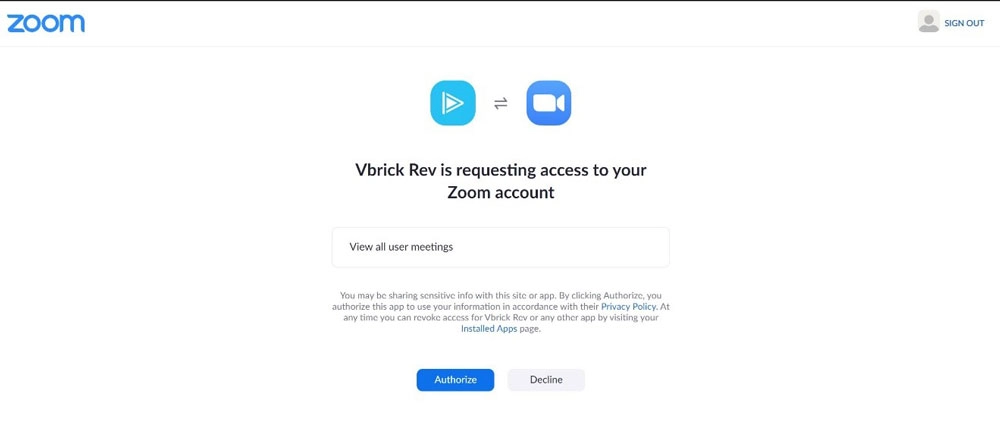
Alternatively, you can also enable the configuration directly from within the Rev application through the Integrations settings.
Once the integration has been enabled, a new video source option will appear when you schedule a webcast event, allowing you to select a scheduled Zoom meeting or personal room as the source for the webcast.
You can easily look up an upcoming scheduled Zoom meeting or simply paste in the URL to your Zoom meeting directly from the webcast event settings.
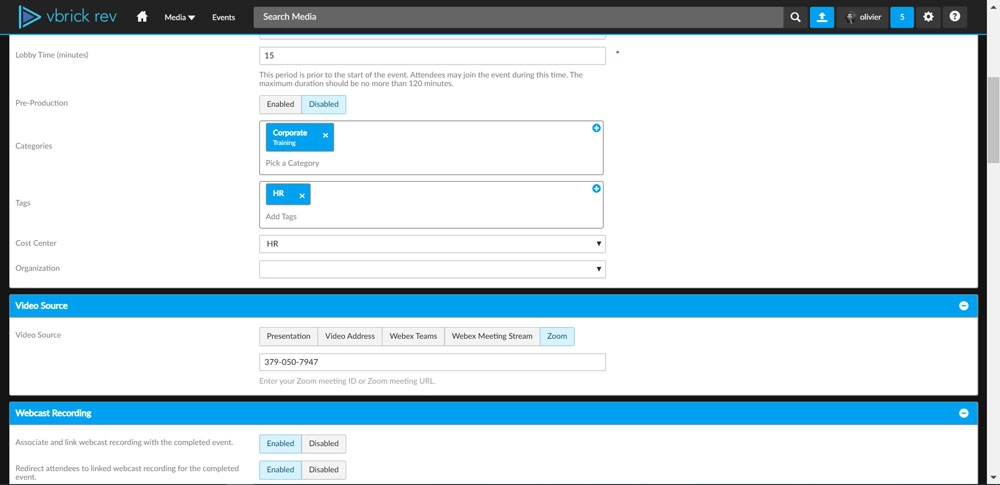
You now have at your disposal all the rich capabilities of a Rev Enterprise Webcast Event, including security, governed user engagement, dual-stream recording and playback with optimized enterprise content distribution for your Zoom meeting. Zoom++.
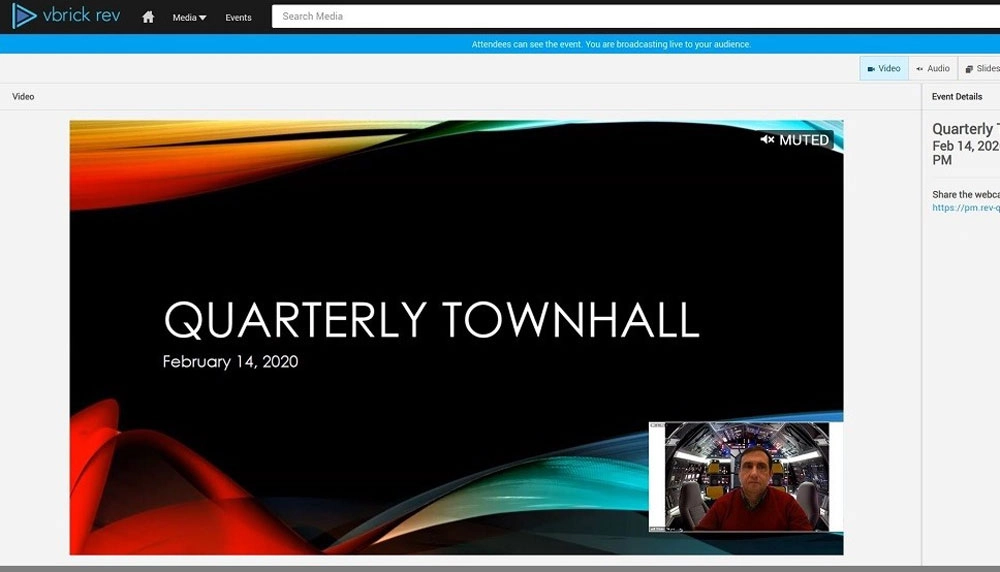
Please also check out our recent blog article on the ability to super-size the value of your video conferencing meetings here.



