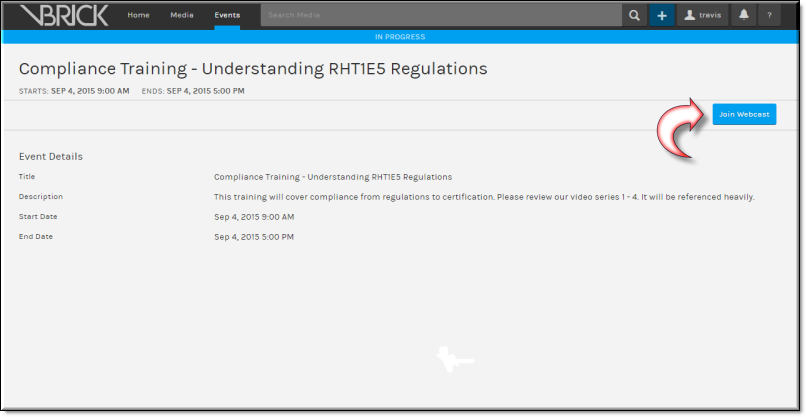
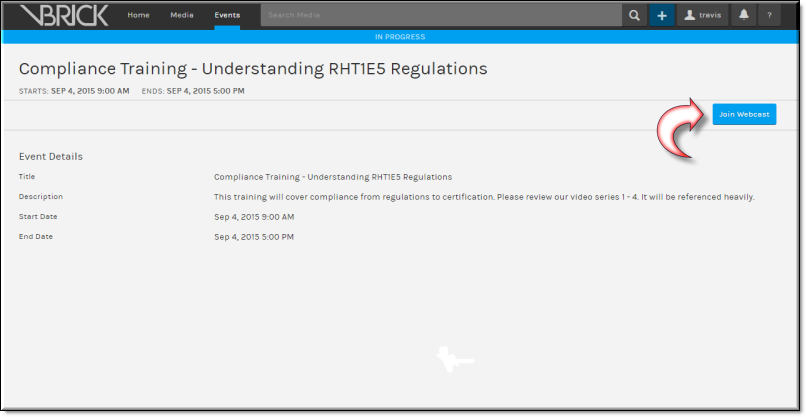
Tip: Private events (denoted by a lock icon) are only displayed on the Event Calendar when the following conditions are met: ●You are an Event Admin or Account Admin. ●You have been invited to the private event. ●A group you belong to has been invited to the event. If you are removed from the group that is granted access, you will no longer be able to view or attend the event. |