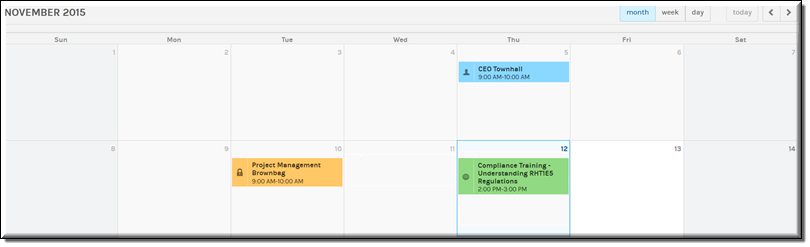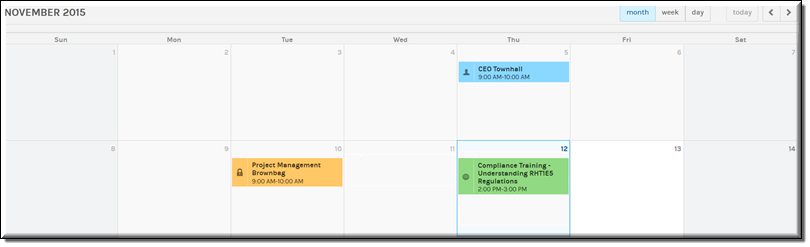Events
Create an Event
VBrick Rev presents and easy and intuitive interface to host and moderate your Webcasts through the . Add dynamic features such as PowerPoint presentations, interactivity such as user comments, and private event access with ease. Add multiple moderators to the event so that one may present the event while others field and filter questions and answers from attendees. You may even set up a public Webcast that does not require a log-in and requires a password instead, if desired.
A preset list of device profiles for Event Admins to use make worrying about video source setup on the day of your event a thing of the past.
The first step is creating your event and setting its parameters; the makes this easy to accomplish. Relevant tasks to event creation are listed below.

See Also: