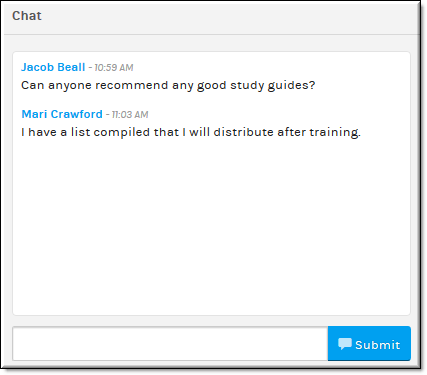Submit a Chat Comment During a Webcast Event
The Chat interface is used to chat with other people attending the Webcast and are posted under the tab. Chat must be enabled for the event before this icon will appear.

To submit a comment:
1. Type your comment in the field.
2. Press .
Keep in mind:
●You may only submit comments for events that have been started.
●You may view comments that have been submitted prior to when you joined the event.
●Comments are displayed in the order they are submitted.
●You may not submit an anonymous comment. If you want to ask an anonymous question, view the Q&A interface if it has been enabled.
●When new comments are available in chat, the button will display a visible indicator, seen below.

See Also: