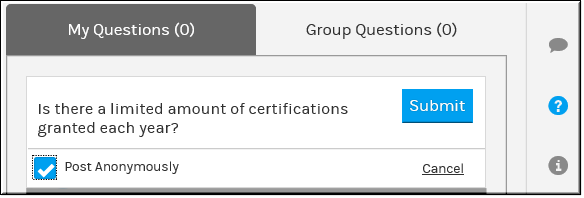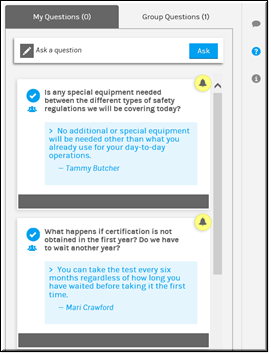Submit a Question During a Webcast Event
The tab of the attendee interface is used to submit questions to the Event Moderators so that specific topics can be discussed during a Webcast. Questions that you submit will be answered and visible to you under the tab. No other attendee will be able to see the questions that you submit unless the Event Admin or Moderator decides to make the question public. In that case, the question will become visible for other attendees to see under the tab. This will often be the case for frequently asked questions or questions that are good for the entire event to see. You may also want to check this tab before you ask your own question to make sure it has not already been asked and answered.
| Tip: All questions that are made public are done so anonymously. Your user account name is not associated to the question on the tab. |
The Event Admin and Event Moderators will be able to see that your user account submitted the question unless you choose to submit it anonymously. The Event Admin must set up the ability to ask anonymous questions before this checkbox will appear however. Further, if you do not see the Q&A icon below, this means the Event Admin has not set up a Q&A session for your event.

To submit a question:
1. Type your question in the field.
2. Select the checkbox if you want the question to be anonymous and if it has been enabled.
3. Press .
Rev will keep track of the status of your question and keep it updated in real-time. When your question has been addressed by the event staff, the Q&A button will provide a visual indicator next to the Q&A icon and on the question tabs.
The question itself will have the action taken and its status as well addressed in the interface.

See Also: