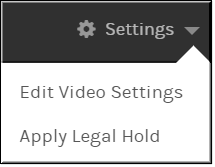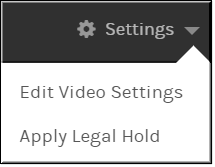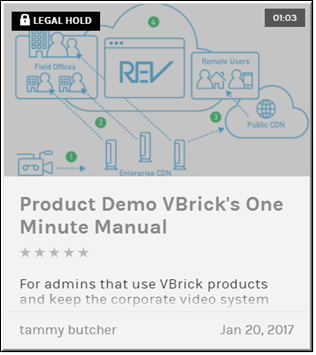Apply or Remove a Legal Hold From an Individual Video
The dropdown will allow an Account Admin to immediately place an individual video on legal hold which means it will no longer be viewable or accessible to other users of Rev. Use the button on the form to access the feature. It is not visible to any other role and it must be enabled first in settings.

To apply or remove a legal hold from an individual video:
1. Navigate to > > >>.
2. This dropdown will not be present if the feature has not been previously enabled.
3. You will receive a confirmation pop-up asking if you would like to proceed. Click .
4. A message and lock icon will be displayed in the upper left-corner of the video confirming that it is now in a state of . This status will also be displayed in Tile view.
5. When status is applied:
○The video is set to inactive
○The option is removed for all users, including account and media admins
○ may not be edited either through Rev or Rev’s API
○The video may not be replaced
○If the video was in an approval process, it is removed without being approved
○Rev account admins are emailed with notice that it has been placed in legal hold
6. To remove Legal Hold status, select > . This option is available to account admins only.
7. When status is removed:
○The video remains inactive
○The option is restored
○ and the ability to edit is restored
○The video may be replaced again by eligible users
○If the video was in an approval process prior to being placed on legal hold, the approval process will start over again from the beginning with the user requiring approval needing to request approval again.
○Account Admins will be sent emails with updated details regarding the legal hold and the removal.

See Also: