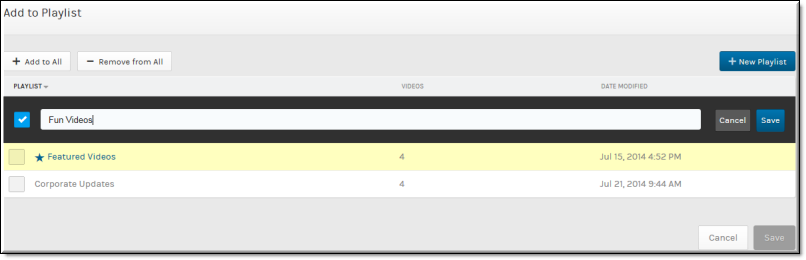Create a Playlist
Before you can add a video to a playlist, the playlist must first be created.

To create a playlist:
1. Navigate to > > >
2. Click the icon.
3. Click the button.
4. Enter a and click .
5. You may now add videos to the playlist by selecting its checkbox and clicking the button.

See Also: