Note: Only playlists you have created will display under the Playlists tab along with the Featured Videos playlist that displays on the Home page. You must have admin access to modify the Featured Video playlist. |
Note: Only playlists you have created will display under the Playlists tab along with the Featured Videos playlist that displays on the Home page. You must have admin access to modify the Featured Video playlist. |
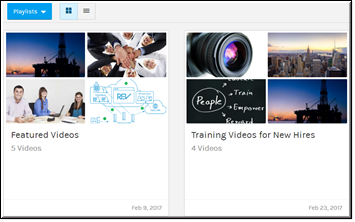
Role(s): ●Creation: All User Accounts ●View/Edit Access: Created By User Account |