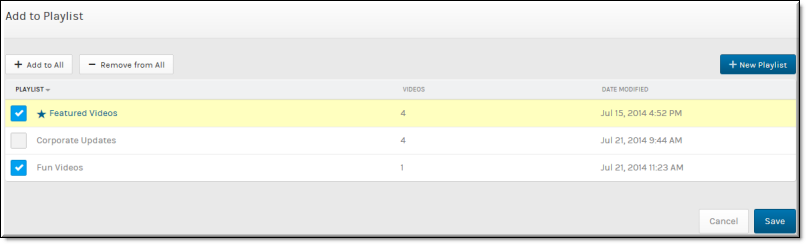Add a Video to a Playlist
Videos are added to playlists from the page.

To add a video to a playlist:
1. Navigate to > > > > icon.
2. You are able to add the video to one or more existing playlists by selecting from an alphabetized list of existing playlists.
3. Each playlist contains the number of videos already added to it and the date it was last modified (the date a video was last added). Clicking the checkbox beside the playlist adds the current video to the playlist.
4. adds the video to all playlists. removes the video from all playlists.
5. Click the button after you have added the video to one or more playlists.

See Also: