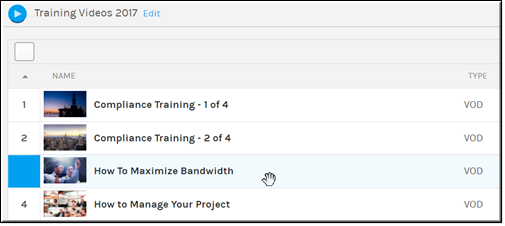Edit Playlist Order
Playlists are managed and edited from the menu bar. Edit the playlist to arrange the order of the videos.

To edit playlist order:
1. Navigate to > > > > .
2. Click the playlist you want to edit.
3. Videos are listed in the order in which they are added to the playlist with most recent displaying first. The order may be changed in view.
4. Click the view button to display the videos in list view as opposed to view.
5. While in list view, click and drag videos to the desired play order. Your changes are saved automatically.

See Also: