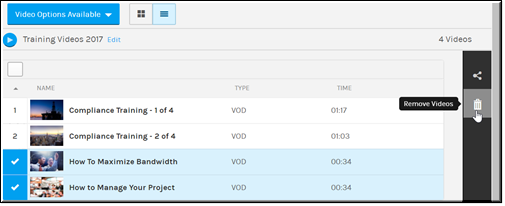Delete a Video From a Playlist
Playlists are managed and edited from the menu bar. Edit the playlist to delete one or more videos from it.

To delete a video from a playlist:
1. Navigate to > > > > .
2. Click the playlist you want to edit.
3. You may only delete videos from list view. Click the list view icon to display the videos in list view as opposed to tile view.
4. While in list view, click the number next to the video to delete it from the playlist. You may select more than one video or all videos by selecting the top check box.
5. Select the icon delete all selected videos from the playlist. The videos themselves will not be deleted from Rev.

See Also: