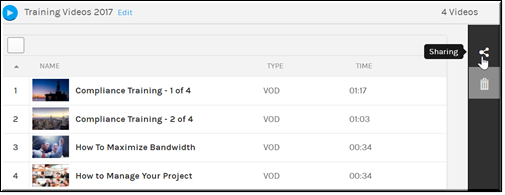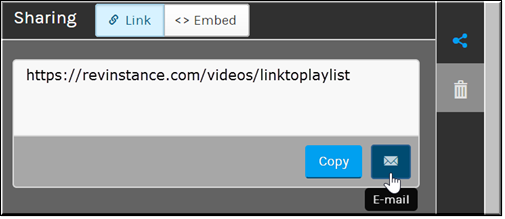Email and Share a Playlist
Playlists are managed and edited from the menu bar. Email a playlist to share it with other user accounts in Rev. Users will need to log in to Rev before they may view the playlist.

To email a playlist:
1. Navigate to > > > > .
2. Click the playlist you want to email.
3. Click the icon.
4. The options dialogue box will appear with the tab selected.
5. Click the button to copy the playlist link to the browser clipboard. Note that not all browsers support this function. The button will not be present if your browser does not support clipboard copy. You may share the link as needed.
6. Click the button.
7. Your default email program will open with a link to the playlist inside the email body. The playlist title will also be included.
8. When the email recipients click the playlist hyperlink, they will be prompted to log in to Rev if they are not already or if the videos in the playlist are not public.
9. Once logged in, they will be taken directly to the playlist for viewing.
| Tip: Video permissions will still dictate whether or not a user may view each video in a playlist. |

See Also: