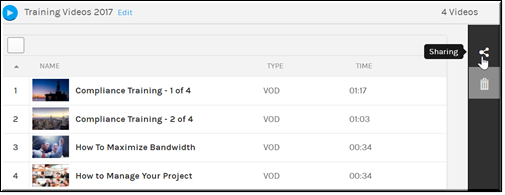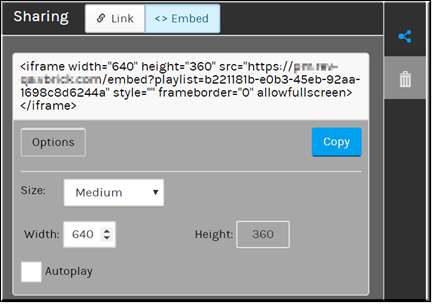Embed a Playlist
Similar to individual videos, you may decide that you want to embed your playlist on a 3rd party Website or portal so that your viewers are not required to use the VBrick Rev portal to view it. This means you will need access to the embed code.
| Note: Just as when you embed an individual video, video status in playlists you plan to embed must be set to Active and view access control must be Public before embed code may be generated for the playlists and viewed on 3rd party sites. Further, your Account Admin must have enabled video embedding on your Rev site before you will be able to view the steps described in this topic. |

To embed a playlist:
1. Navigate to > > > > .
2. Click the playlist you want to email.
3. Click the icon.
4. The options dialogue box will appear with the tab selected.
5. Click the tab.
6. Select the button to adjust how playlist settings will be displayed.
Feature | Type | Defaults | Options |
Player Size | Dropdown | Medium | ●Small 560x315 ●Medium 640x360 ●Large 853x480 ●Responsive ●Custom (Enter width, calculate height for 16:9 ratio - divide width by 1.78) ●Autoplay enable (disabled by default) |
7. Click the button to copy the embed code.
8. For proper functioning of the embed code when using the IE9 browser, ensure that the following has been entered as part of the <head> section when pasting it:
<meta http-equiv="X-UA-Compatible" content="IE=edge" />
9. If you want to embed a video on a mobile Web page or need the video player to work on responsive Web pages, select the option in the dropdown. When this option is selected, the embed code changes to the code below and the height/width boxes are hidden.
<div style="position: relative; height: 0; padding-bottom: 56.25%;"><iframe width="100%" height="100%" src="https://revinstance.com/embed?playlist=2c6499e8-634f-4d2a-bee7-344874ee1ee9" style="position: absolute; left: 0; top: 0;" frameborder="0" allowfullscreen></iframe></div>
| Tip: Video permissions will still dictate whether or not a user may view each video in a playlist. |

See Also: