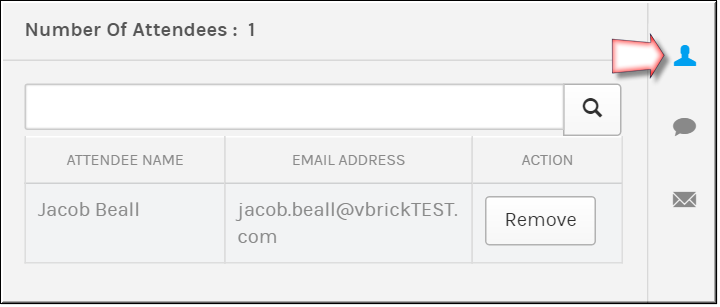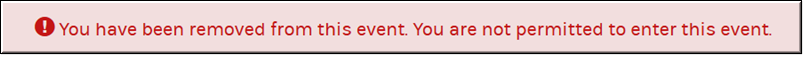Remove an Attendee from a Webcast Event
There may be times when you need to remove a disruptive attendee from a Webcast to ensure a positive experience for the remaining attendees. Only Event Admins and Event Moderators may remove an attendee from an event.

To remove an attendee from a Webcast event:
1. Click the icon to display all current attendees viewing the Webcast.
2. Click the button next to the attendee you want to remove from the event.
3. You will be prompted to confirm that you want to remove the attendee. Click Ok.
4. The attendee will be immediately removed from the event and displayed a message that they have been removed.
5. The Remove button changes to Restore. The Restore button may be clicked to restore attendee access to the event if desired.
| Tip: If the removed attendee is an internal user, the user will not be able to re-access the event unless they are restored by the Event Admin or Event Moderator. If the removed attendee is a guest user, the user will not be able to re-access the event if using the same computer and browser or with the same email address. |
| Role(s): Event Admin or Event Moderator of the Webcast |