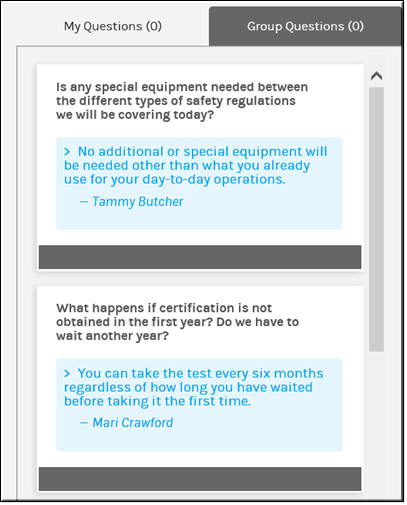View Group Questions Submitted During a Webcast Event
While attending a Webcast Event you may view questions that have been submitted by other attendees by clicking the icon and then selecting the tab. Questions that appear under this tab are those that the Event Admin or Moderators have marked public so that the entire Webcast may view.
The Group Questions tab will display the following information:
●Question asked
●Response
●Who responded to the question (moderator, speaker, etc.)
| Tip: Group questions are always published anonymously. When a new question is published publicly to the tab, a numeric indicator will display next to the tab name. |

See Also: