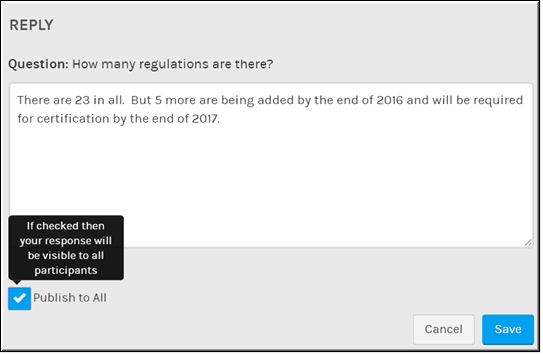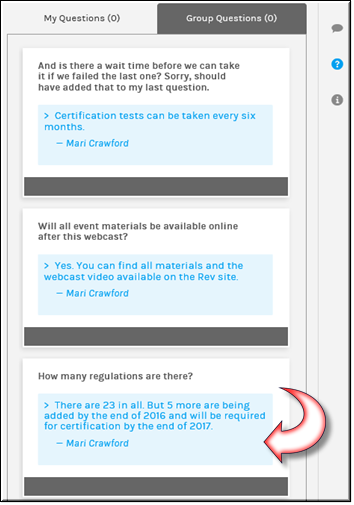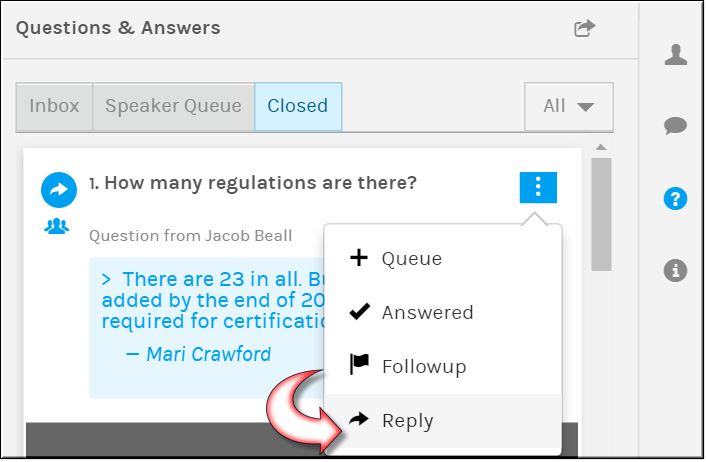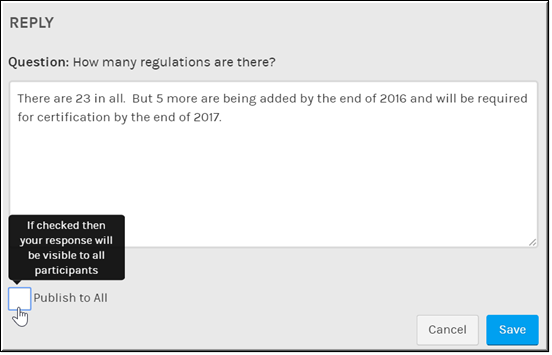Publish and Remove a Question from Public View During a Webcast Event
When an Event Admin or Event Moderator replies to a question in any Q&A queue the option exists to make the reply public to all event attendees. A question that has previously been made public may also be removed from public view as well.
| Tip: All questions that are made public are done so anonymously. The user account name is not associated to the question on the tab. |

To publish a reply to a question for public view:
1. Click the checkbox when replying to any question in a Q&A queue. Then click .
2. The question will appear under event attendees tab and visible to the entire Webcast.

To remove a previously published public reply to a question:
1. Navigate to the queue and find the question reply. Use the dropdown menu to sort through filter options to help you find the question if needed.
2. Use the queue action controls to the right of the question and click .
3. Deselect the checkbox and click .
4. The question will no longer appear under the tab for the event.

See Also: