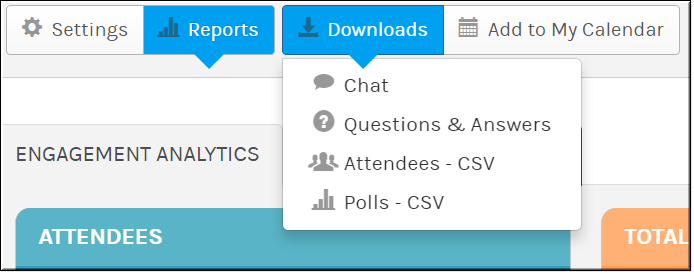Download the Webcast Event Attendees Report
The Event Admin and Event Moderators may access details about all attendees once the event has ended.
| Note: Please note that there may be some cases where attendee data in the CSV are not fully available such as when: ●An attendee was not in an active zone ●An attendee left the event prior to the start of broadcasting |

To access the Attendees report:
1. Navigate to > > >
2. Click > .
3. The will export the following CSV file in your Downloads folder:
●User Type (Internal/Public)
●Attendee Full Name (First Name / Last Name)
●Account Username
●Email Address
●IP Address
●Browser Used
●Device Type (iPhone, iPad, Android, PC, etc.)
●Zone
●Device Accessed
●Stream Accessed
●Entry Time (when the attendee opens the Webcast, regardless if it is being broadcast or not)
●Exit Time (when an attendee leaves the event or is disconnected for more than 5 minutes or if the event is ended by the Event Admin and is not restarted)
●Viewing Time (total viewing time in hours:minutes)
●Removed column specifying if the attendee was removed from the event for any reason.
| Role(s): Event Admin, Account Admin, Event Moderators |