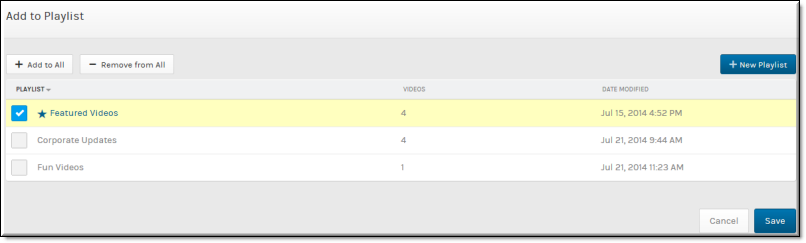Create a Featured Playlist
The videos scroll on the page when you first log in to the system and are a good method for displaying important information to your organization. The is automatically created and packaged with VBrick Rev and you add videos to it exactly as you would one of your own playlists.

To create a featured playlist:
1. Navigate to > > >
2. Click the icon.
3. Select the checkbox to add the video to the highlighted playlist on the page.
4. Click .
| Role(s): Account Admin, Media Admin |

See Also: