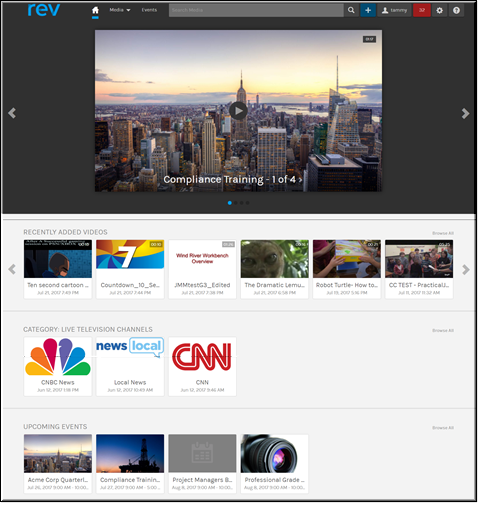
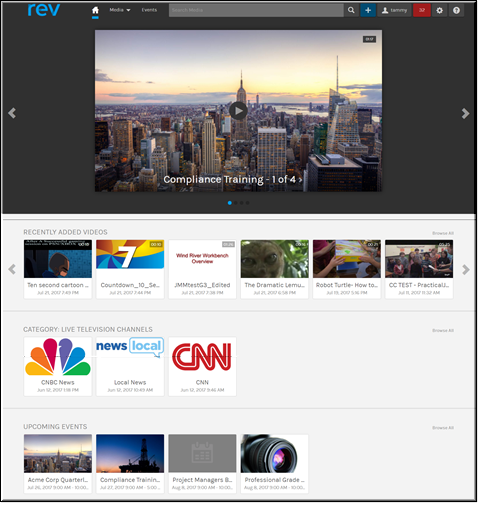
Video | Description |
Featured Videos Carousel | Featured playlist content that may be continually updated by an admin based upon what is relevant to the organization. Clicking on a video will take you to the video itself if you have permission to view the video. |
Recently Added Videos | This playlist will display all recently added videos. Note that these videos will be permission based in that if you do not have the correct permissions to view them, they will not appear. |
Live Videos | Video uploads marked “Live” have been designated as “live streaming” videos and become part of this channel. |
Upcoming Events | Only public events with the most recent upcoming event appearing first display. The event date, title, and time is noted so you may jump right to the event from the Home page without opening the Event Calendar. Account Admins and Event Admins will also see private events here. |
You may return to the Home page any time by clicking the Home icon on the menu bar. |
Tip: Your Account Administrator customizes what appears on your Home Page so your settings may appear differently that what is described here. See your Account Admin for details. |