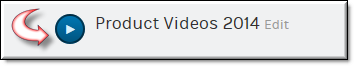Play a Playlist
Playlists are played from the menu bar. You may begin playing your playlist from any video that is part of the list.

To play a playlist:
1. Navigate to > > > > > .
2. Click the button next to the to begin playing the playlist from the first video in the playlist.
3. You may also click on any video within the playlist to begin playing from that specific video as opposed to the first video in the list.
4. Use the playlist view buttons to view the playlist either vertically or horizontally.
| Tip: The may be played directly from the screen by clicking on the blue playlist bar at the bottom of any video in the playlist. |

See Also: