Tip: Event Moderator tasks and permissions are different from those of an Event Admin. See: Add an Event Moderator to a Webcast Event |
Tip: Event Moderator tasks and permissions are different from those of an Event Admin. See: Add an Event Moderator to a Webcast Event |
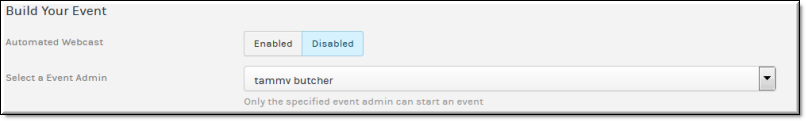
Role(s): Event Admin, Account Admin |