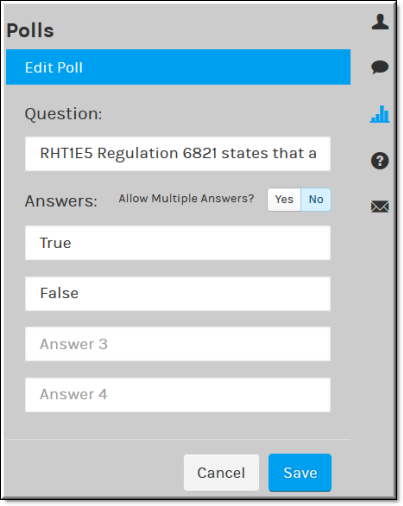Edit a Poll During a Webcast Broadcast
If a poll has no responses and is closed, you may edit it during a Webcast broadcast.

To edit a poll during a broadcast:
1. Click the button to display the polls currently available. This button will not be visible if polls have not been enabled for the event.
2. Use the next and back arrows to navigate between polls.
3. Click the button to edit the poll attributes if necessary. It must be closed and have no responses.
4. You may edit the poll question, answers, and whether or not multiple answers are allowed.
5. Click the button to save your configuration or the button to return to the unedited question.

See Also: