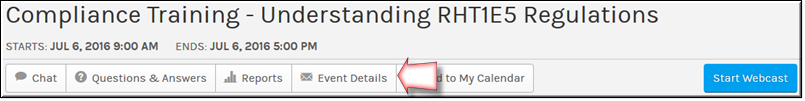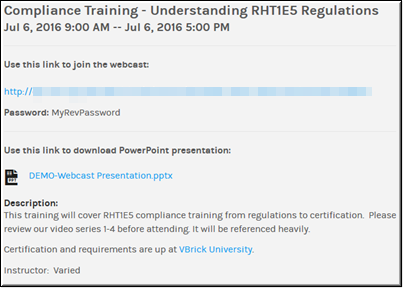View Details for a Webcast Event
Once an event is created and saved, the Event Admin of the event may view and copy auto generated event details such as the URL, event password (if used), and any attachments provided. The button may also be used to send additional invitations once the event has started by Event Moderators if necessary.

To view details for an event:
1. Navigate to > > > button. (You may also click on the in the carousal from the page)
2. The event details form will display.
As noted, once the Webcast is started, the button may be used to send additional invitations if needed by both the Event Admin and Event Moderators.
| Role(s): ●Event Admin of the Webcast (Before the Webcast starts) ●Event Moderators (During the Webcast) |
| Tip: When creating an event, the field is used for the event invitation description text. |

See Also: