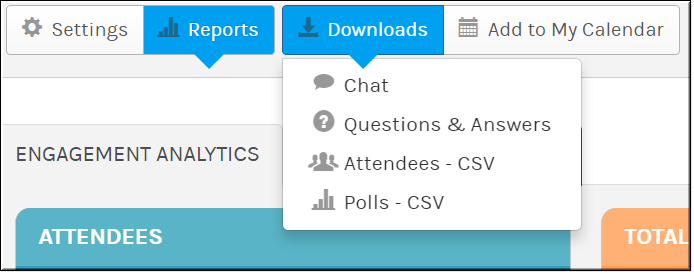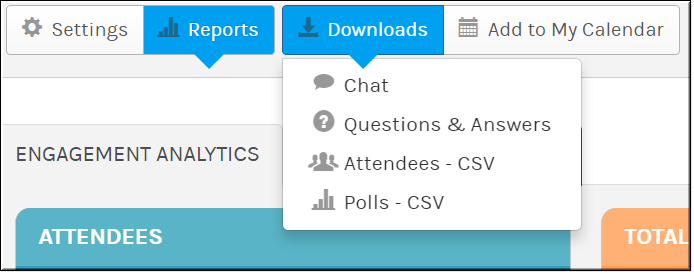Download the Webcast Event Q&A Log
The Event Admin and Event Moderators may download all Q&A submissions and results that occurred during an event Webcast through the Q&A log once the event has ended.

To download the event Q&A log:
1. Navigate to > > >
2. Click > .
3. A Questions .csv file will be downloaded to your root drive Downloads folder.
4. The following information may be viewed:
a. Date / Timestamp when the question was received
b. Question body
c. User submitting the question (Full name and user name - for example, Tammy Butcher - tbutcher). Or Anonymous when applicable.
d. Status of the question (none, answered, follow-up, declined, replied)
e. Moderator direct reply text (if applicable)
f. Moderator that replied to the question (Full name). If multiple moderators responded, the last moderator is included in the output file.

See Also:
| Role(s): Event Admin, Account Admin, Event Moderators |