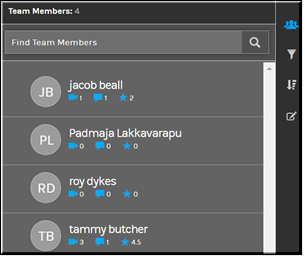Display or Find the Members of a Team
The function on the Team Landing page will let you display the total number of team members in a specific Team or search for a specific team member if a Team has a large number of members. Use the icon to access the Team Members function on the Team Landing page.

To display or find the members of a Team:
1. Navigate to Media > Teams Selection Page > Team Landing Page.
2. Click the icon.
3. Each member of the team will display in alphabetical order.
4. The total number of members on the team will display on top of the interface.
5. You may also use the search box to find a specific team member.

See Also: