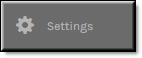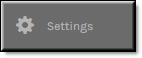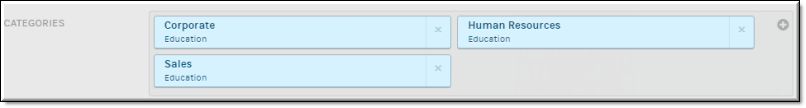Add or Delete a Category or Subcategory From a Video
Use the button on the form to add a video to a category or a subcategory.

To add a video to a category or subcategory:
1. Navigate to > > .
2. Click the > button > tab.
3. Select a category or a subcategory from the dropdown. Note in the image below that subcategories will have their parent category label below the subcategory label.
4. Click the next to the category or subcategory to remove the category.

See Also: