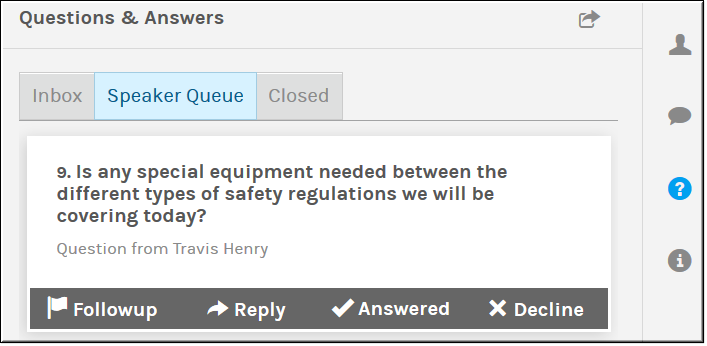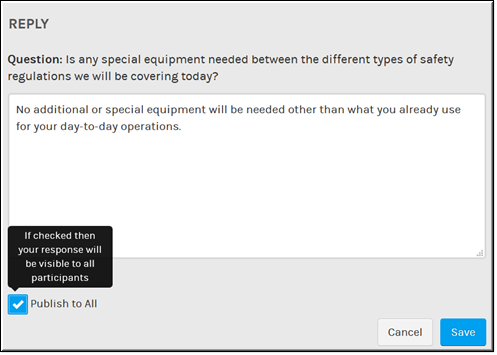Moderate a Question in the Q&A Speaker Queue
Moderators filter questions that appear in the Inbox to the speaker Queue when appropriate.
| Tip: If more than one Event Moderator has been assigned to an event, the Q&A interface dynamically updates as the Q&A interface is moderated and actions are assigned to incoming questions. Each moderator will be aware of what actions other moderators are performing in real-time. |

To access the Q&A Speaker queue:
1. Click the button > tab.
Keep the following in mind:
●New questions appear on the bottom of the list. The list automatically updates when a new question is placed in the queue.
●For each speaker Queue question, the following actions may be taken: , , .
○: Moves the question to the Closed queue and marks it as “flagged for followup” for the Q&A report.
○: Replies directly to the attendee that asked the question or to all event attendees if the checkbox is selected. No other attendee will be able to view the reply if the checkbox is not selected. If it is selected, the question and its reply will be moved to the tab for all attendees to view.
Note: When a moderator direct replies, all other moderators are alerted that the question is being answered. If two moderators submit a reply, the most recent submission becomes the value as new submissions always overwrite the current reply and are noted in the Q&A report.
○: Assumes the speaker verbally responds to the question during the Webcast, moves the question to the Closed queue and marks it as “answered” for the Q&A report.
○: Moves the question to the Closed queue and marks it as “declined” for the Q&A report.

See Also: